![Discord Bots [img]](/images/revisioner.png)
![Revisioner [img]](/images/revisioner.png)
![Other Projects [img]](/images/revisioner.png)
![Revisioner [img]](/images/landscape_block_view.png)
![Discord Bots [img]](/images/revisioner.png)
![Revisioner [img]](/images/revisioner.png)
![Other Projects [img]](/images/revisioner.png)
Snapshots
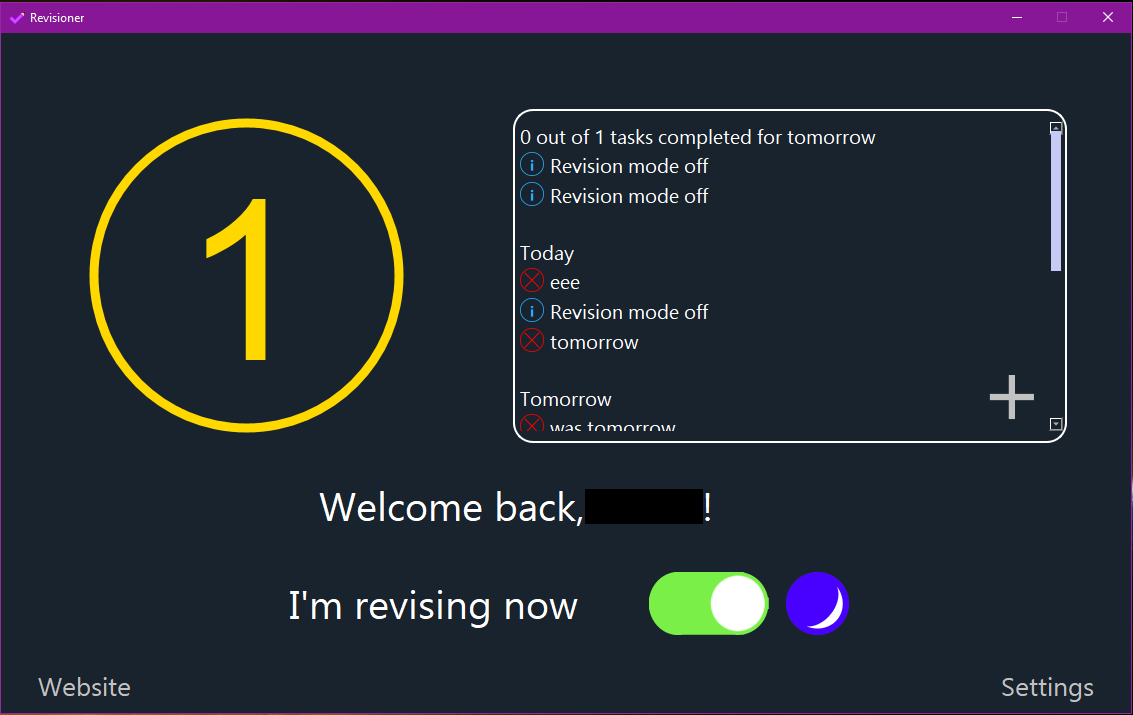
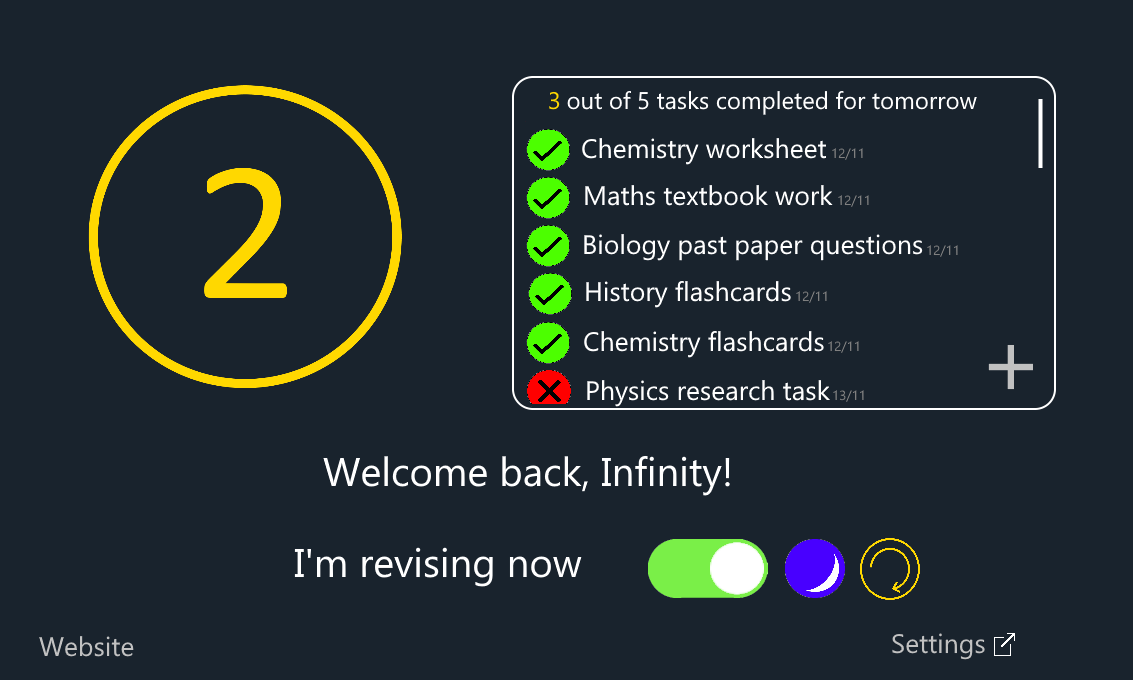
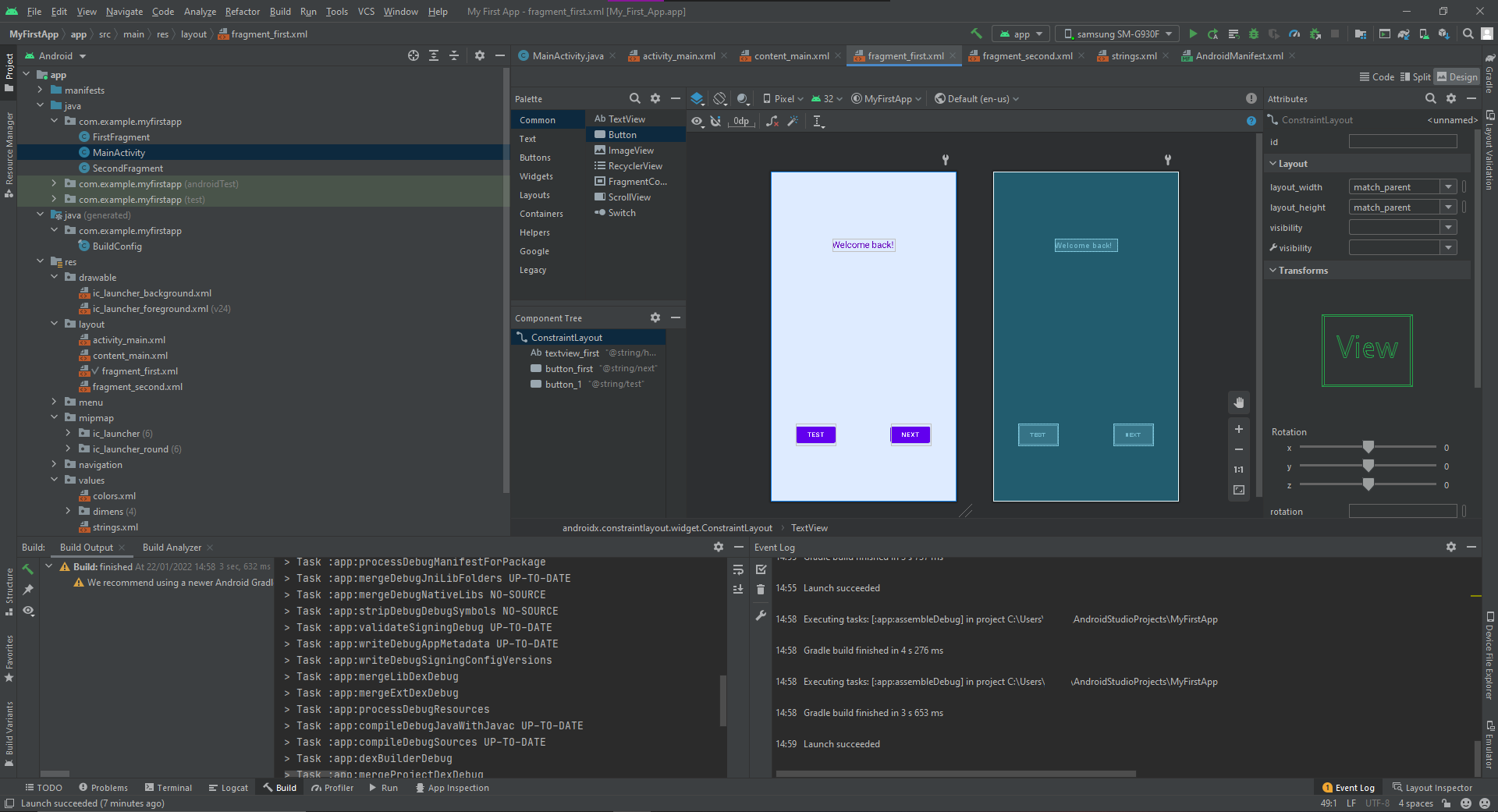
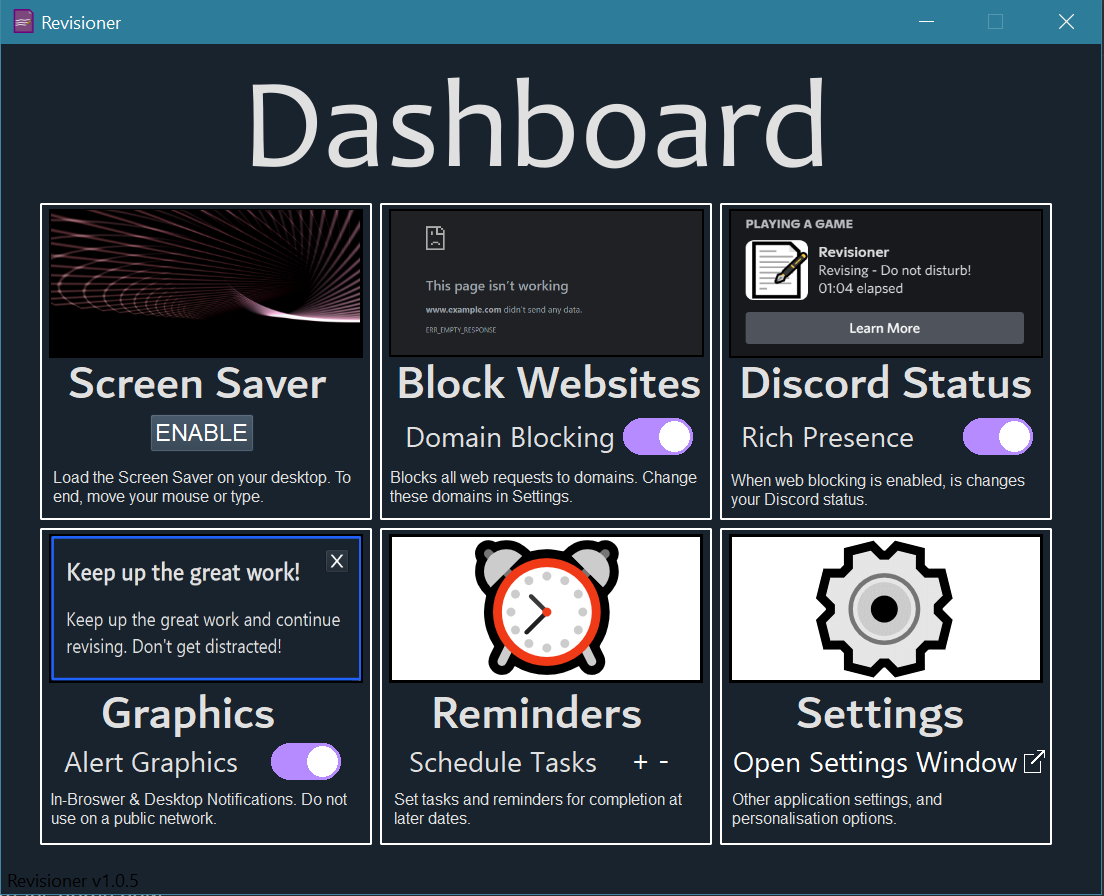
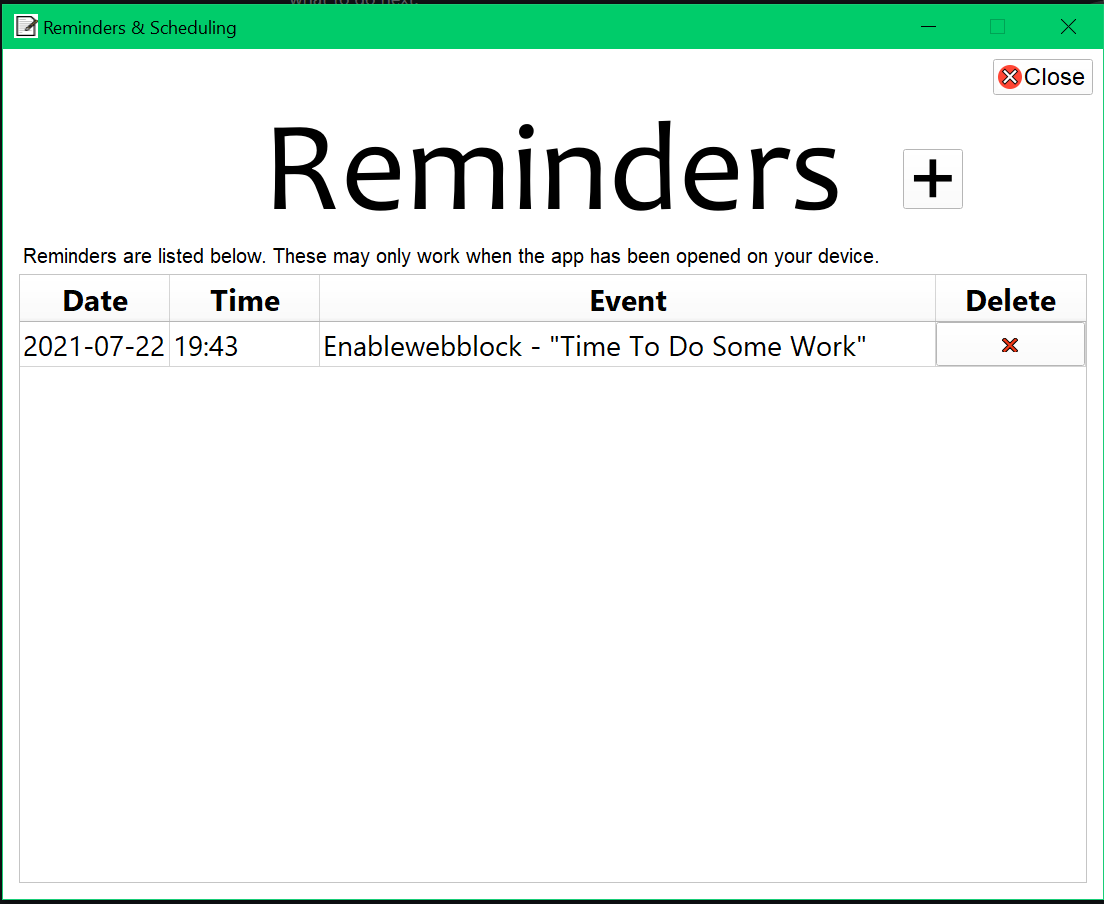
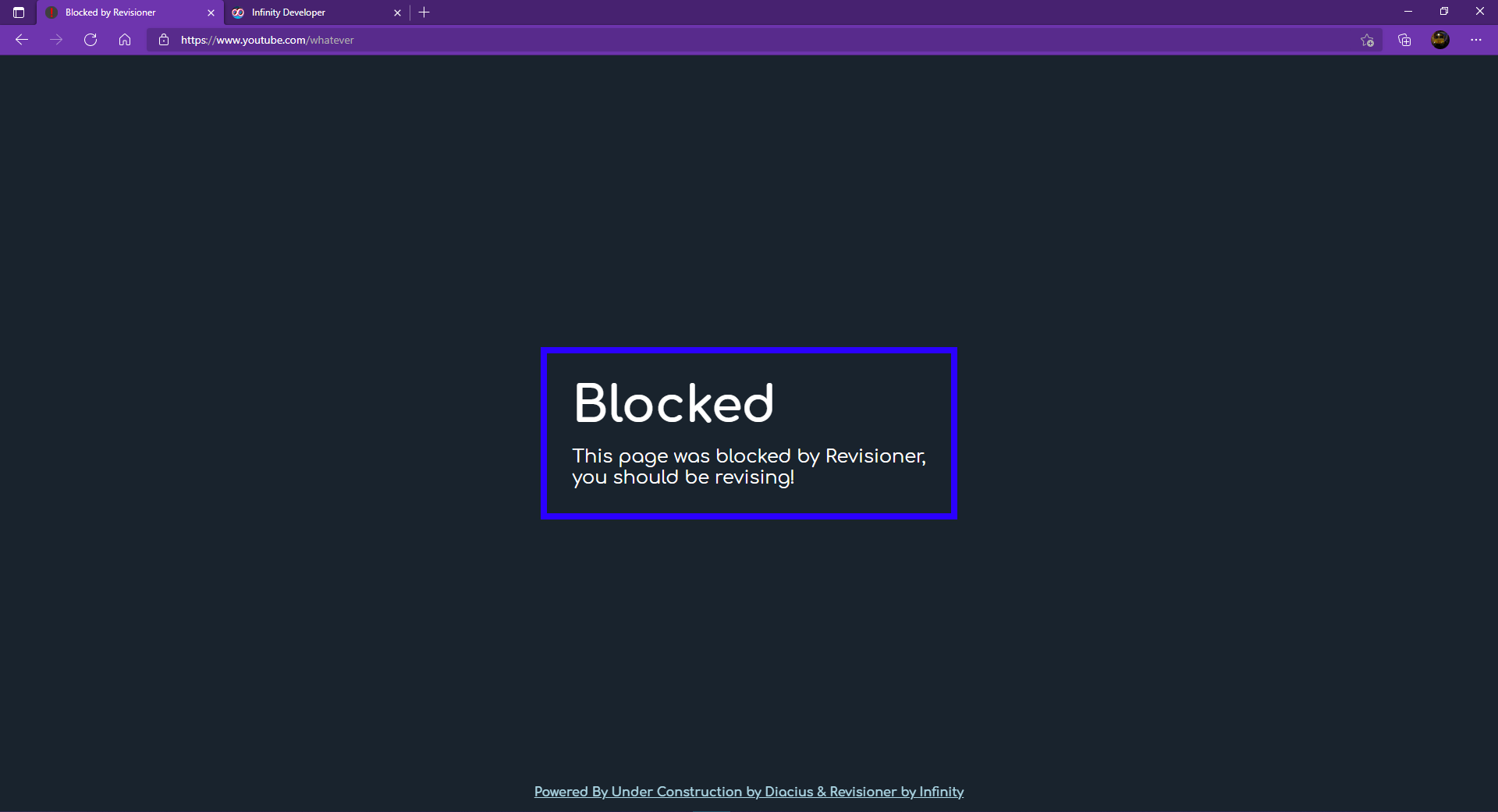
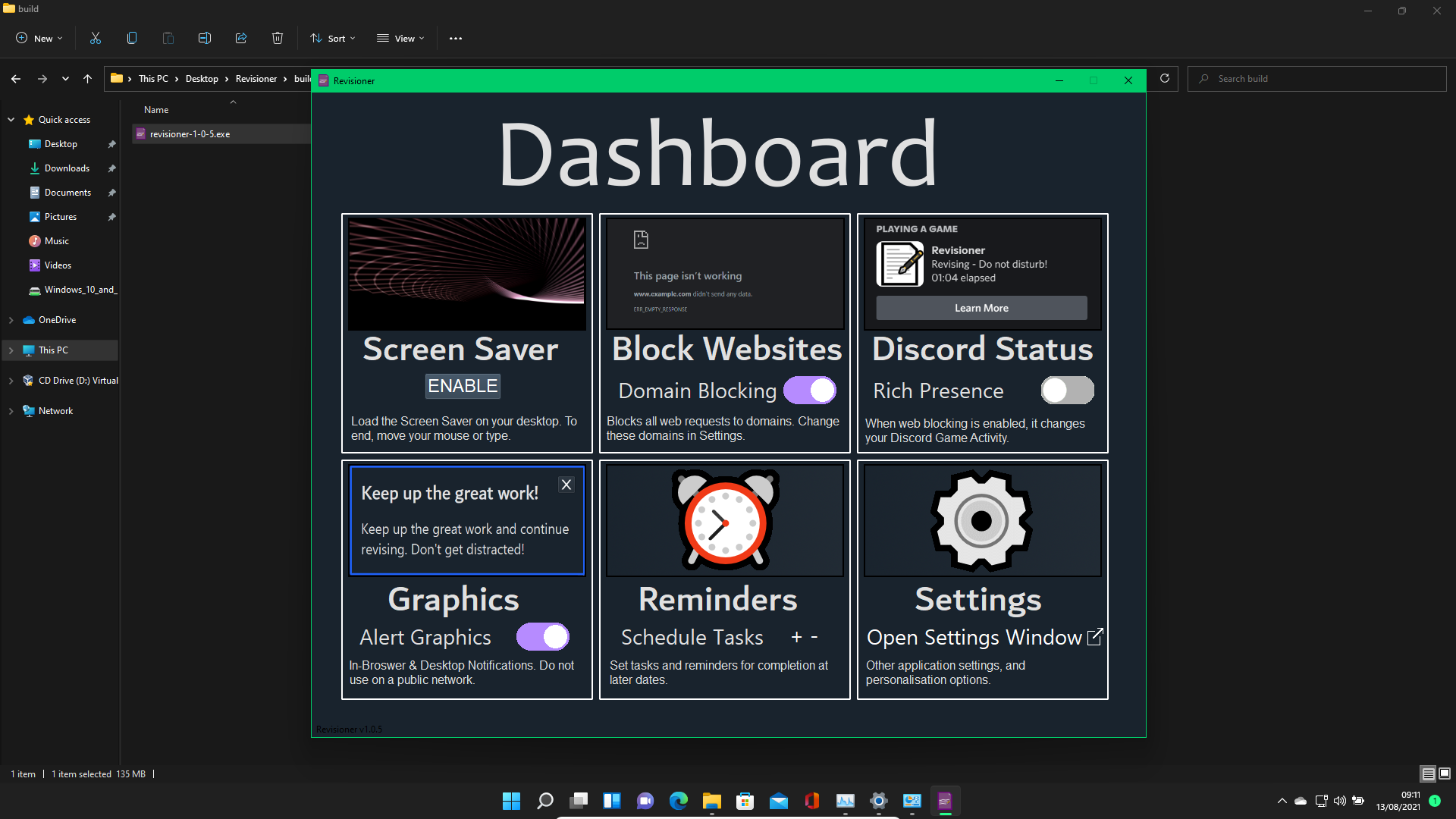
Some information might be outdated - we're currently working to rebuild this project in electron.
Details
Revisioner is an app under development designed to aid revision by blocking potential distractions and distractive material.
This includes but is not limited to website blocking, reminders (schedule website blocking to enable & disable), and Screen Savers.
Personalisation options include light/dark mode, background images & more...
FAQ
Due to browser caching, the website may continue to load unblocked for up to ~10 minutes after enabling website blocking. Close all browser windows and re-open if the issue persists.
We're effectively interrupting the connection and replacing the website with the blocked page. Your web browser is correct to warn you, since the resulting webpage is abnormal.
There is currently no public download link. Contact me through my discord bot's support server, or via other means to access the download link.
Windows 64-bit - Download link is available upon contacting Infinity
Linux - A version compiled for linux can be achieved, with minor code modifications
MacOS - Unsupported
Planned mobile support for Android.
Rename the file, and change the '.exe' to '.scr'. Click to continue if a warning prompt shows.
Then go to Settings > Open Settings Window > Screen Saver, and click the 📂 icon. Find the screensaver file ending in .scr and select.
You should now be able to select the Screen Saver in the drop down list to the left of the 📂 icon.
If the app displayed an error, go to Settings > Open Settings Window > Debug Logs, and click the 📨 icon. This sends the debug logs to our development team to look into the issue as soon as possible. If the app didn't display an error, reach out to use via our Discord Bot's support server, and we'll help you from there.
Feel free to reach out to us via our Discord Bot's support server, and with any feedback you have. User feedback is valuable to us and helps us improve the experience for everyone.
System Requirements
Available for Windows 10 & 11 in 32-bit & 64-bit versions.
Linux support is a possibility, although is not currently supported.
Not available on macOS.
Mobile app for android may be available in the future.
About
Revisioner is programmed in Python in conjunction with Qt (PyQt). Most windows utilise Qt features, although the loading splash screen is using tkinter. The app is exported using PyInstaller.
Changelog
Changes for v1.0.2:
- Added details to settings page
- Ordered dropdown lists so that the option saved would appear as that selected
- Changed font sizes on settings page
- Added option to change theme colour
- Added new update warning
- Added error handling for Err.Permission denied hosts file etc
- Added new user hi menu
- Added website blocked page & webserver
- Added import screensaver feature.
- Added option to change theme
Bug fixes for v1.0.2:
- Fixed secondary loading screen crashing after 4 hits
- Fixed website blocking button not always connecting to function
- Fixed screen saver choice loading incorrectly in settings only on first boot
- Fixed config file spammed with lots of empty lines
Changes for v1.0.3 & v1.0.4:
- Added blocked website list edit functionality
- Added close button on Settings menu
- Added system notification to get back to revision
Bug Fixes for v1.0.3 & v1.0.4:
- Fixed website blocking crashing, because instead of disconnecting the function, it executes all of them stacked
- Fix not working well on multiple screens
- Fixed screen saver import dropdown error
Changes for v1.0.5:
- New Dashboard
- Added slider to enable website blocking
- Added options to enable/disable web server and notifications (redirect edit)
- Changed debugger to fix bugs
- Added scheduled time slots (reminder window).
- Rendered reminders window
- Added reminders background ccript
- Theme colour changes colour of sliders
- Restyled some settings window features
- Added Discord Rich Presence
- Added www. subdomain for websites automatically
- Updated "new update available" page
- Added show error log option in settings
- Added Changelog to settings window
- Added Main error handler
- Added icon image for info windows
- Added warning icon when rich presence fails
- Added dark Mode
- Added option to change background image
- Updated notification favicon
- Moved Settings window elements into multiple columns
- Prevented insecure HTTPS loading by generating certificates
- Added block page favicon
- Added loading tips
- Added Volume control
- Updated dashboard icons
- Added new animated loading window splash screen
- Cursor set to "loading" when website blocking is working
- Added upload debug logs option
- Updated new user hi window
Bug Fixes for v1.0.5:
- Updated timeouts (err. timeout too low)
- Fixed settings title overwritten by text underneath
- Fixed minimise windows not responding to load button pressed on corresponding window
- Fixed table outline
- Fixed Tooltip pattern breaking
- Fixed buttons and lambda function exceptions
- Fixed Website blocking enabling / disabling via reminders causes button to not respond after being changed.
- Fixed multiple notifications for single block
- Fixed notifications so it doesn't require loading on boot to continue responding (or put similar to loading tips here?)
- Fixed notifications randomly cause app to crash
- Fixed splash loading screen not closing on elevation
- Fixed sliders not updating for website blocking when activated/deactivated using reminders
- Fixed rich presence failing to activate with website blocking through background thread. Use signals instead?
- Fixed delete button disappears for next reminder when it automatically shifts up - note this is only present when the reminder activates, not with the delete button.
- Fixed reminders fail if reminder window is closed using windows native button (removed native button)
Bug fixes for v1.0.6:
- Fixed potential checksum issues which caused unnecessary flagging by the antivirus
- Fixed other network users being able to ping you
- Fixed unnecessary ip binding, so the app is now secured better for public networks.
- Fixed notification for website blocking text out of scale
- Attempted to fix desktop notifications for reminders not working.